[one_half]
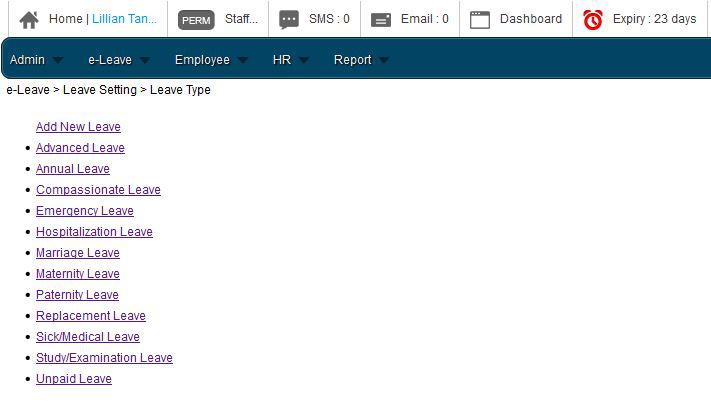
[/one_half]
[one_half]
-
- If the leave type is not enough, you can create new leave type by
Go to e-Leave → Leave setting → Leave Type - Click Add New Leave to create new Leave Type
- Select the common leave type example Annual Leave and you will be able to do all the necessary settings that are linked to your employee type for their leave entitlement based on their years in your company.
- If the leave type is not enough, you can create new leave type by
[/one_half]
