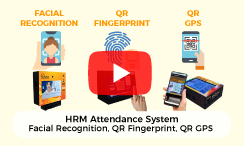Time Attendance e-Leave HRM System
A.I Assisted Attendance System

Easily Handles Any Work Shifts
One of the most feature-rich attendance system available.
- Handle standard office hour, e.g. from 9 am to 5 pm.
- Handle shifts within 0 am to 12 PM or same day.
- Handle shifts spanning two different days, e.g. start working 10 pm and end at 7 am next day.

Auto Track Employee Attendance
- Auto indicates employee lateness.
- Auto indicates extra working hours
- Automatic calculate recess time (early or late in).
- Auto match to the predefined employee-specific workdays.
- Able to identify employee absence.

Scheduled Work Pattern Changes
- Scheduled work pattern switch, e.g. this week work morning shift and next week work night shift.
- You are also able to handle attendance based on work hour, e.g. the employee group need to work 8 hours per day regardless of their working time.
With the advent of Artificial Intelligence (A.I.), attendance tracking has evolved to a whole new level. Introducing our A.I. Based Attendance System that revolutionizes the way you manage employee attendance and time tracking.

Seamless Integration With ELeave And EClaims
- When coupled with e-leave, it can identify the reason of absence e.g. on leave, MC, given holiday or etc.
- When coupled with e-claims, the attendance system can identify extra working hours as over time. OT and leave claim during work on public holiday.
Overnight Timesheet
Our system offers the capability to monitor employees’ overnight attendance, displaying clock-in and out times in a single column, even if work extends into the following day. Additionally, it calculates total working hours for employees and automatically indicates any overtime hours accrued.


Facial Recognition Attendance
When worked with Thermal Facial recognition device, it can use A.I to calculate and automatically matched the working pattern according to employee’s predefined pattern.
Central Attendance System and Multi Device Compatible
Check in and out through different branches or different devices, the A.I will match and combine into proper in-out attendance record. Check in and out via different device, e.g. check in using fingerprint then check out using mobile phone.
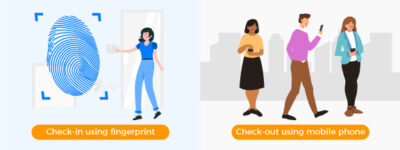
Reporting

Realtime reporting. The attendance report can be generated real time, anytime, anywhere. Multiple reports are available. Reports can be exported to EXCEL for further analysis. Report can be customized. Developers are assisting to generate special reports.
Support

The best part of our attendance system is the dynamic support from our developer team. Each company has their own set of tweaked business rules, we are here to support our client to enhance. We are easily reached by phone, Whatsapp or email.
Ways to Check-in and Check-out
Multi Device Attendance Tracking
Check in/out using Mobile Phone, QR GPS, QR-WFP, and TF-100 facial recognition device. Able to define working hour for each employee, define a work pattern and switch if needed.

Flexible Check In/Out Location
Check in/out can be done at fixed station or from anywhere, e.g. from customer premise or from home. Perfect for Employee Self-Service, eliminating data entry needs.
BizCloud HR Suite Attendance Module
BizCloud HR Suite offers multiple ways to capture employee time attendance. Each of the device is unique with their capability and compatible with BizCloud HR Attendance modules. After the data is captured into database, the BMO HR Suite will help to perform analytics on the data.

Capture time attendance using facial recognition technology, available for use both online and offline.
Staff Attendance System
The BizCloud HR Suite attendance system is created to help employees achieve higher productivity yet comply with rules and regulations. By using our attendance system, our staff can clock in at the client’s premises, e.g. our staff does not need to come to our office first but go to the customer straight in the morning. This has saved production time. If the employee applies for leave or when it is a public holiday, the attendance system will notice and identify that there shall be no attendance record for the day.
If e-Claim is set for overtime, the attendance system will notice and identify that there should be attendance and the time will be according to the claim form. Automation surely saves time and money, which is essential for any company to achieve cost-saving and productivity improvement.
Recording employee clock in and out, calculate worked hours, keep track of your employee work hours for better wages calculation. Need not worry about buddy punching again. We built the system on our own that works perfectly with e-Leave HRM System, e-Claim System, and Payroll System.


Offline System
BizCloud HR Suite is a cloud system. However, the attendance module can work alone and offline. With device like QR-WFP, you can use the attendance module as standalone device.
With QR-WFP, your employee can use their phone for QR code scanning, eliminating contacts and all data will be stored in the local database, you just need to log in from a browser like Google Chrome to view the data.
Cloud Sync
BizCloud is the cloud service that is hosting the whole BizCloud HR suite. By optional setting, the HR admin can view reports online, centralize all data from branches into data for analytics, and always keep a set of data online.
The cloud servers are maintained by expert database engineers, and it is secured by data encryption, HTTPS secure layer, and data center security.

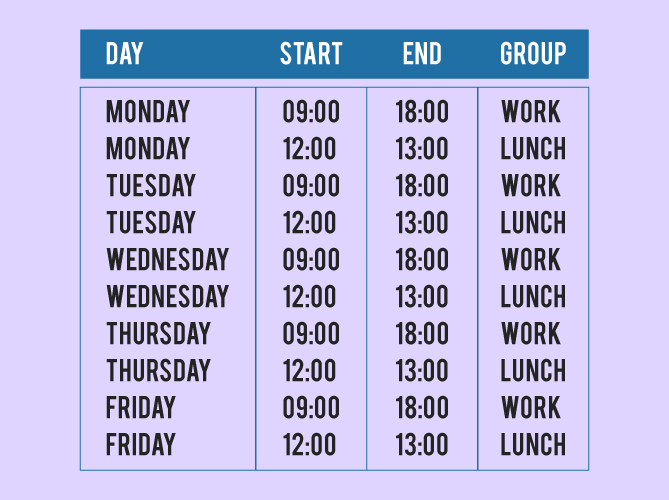
Work Pattern
The employee working pattern is a set of data to define when should the employee work. You can define employee to work in weekly pattern, 2 weekly, 3 weekly, alternate or monthly. You can also set employees to work on Saturday, alternate Saturday, etc.
The e-Leave HRM System Software will match the working pattern with attendance record to determine late, leave early, lunchtime, etc. After matching, the result is shown in your summary report.
An example of work pattern is:
- Working from Monday to Friday
- Start work
- Lunch out
- Lunch in
- Tea out
- Tea in
- End work
The attendance list is full of time and employee ID. The system will consolidate the time and match it with the work pattern automatically if the employee does not choose the clock in or out type. With work pattern, the attendance system is able to identify if the employee is coming in promptly, taking lunch early, late, or spending the lunchtime accordingly and if the employee spends more time in the company after the end of work.
Shift
Many attendance systems can only identify in out time, but beyond that is the shift work, e.g. some companies practice 4 days work, some companies practice morning shift, night shifts. The working hours may be from 7 pm until 3 am.
To capture the working pattern, the BizCloud HR suite Attendance module is reinforced with algorithms that help capture and consolidate all the data and analyzed it for the ease of HR administration.

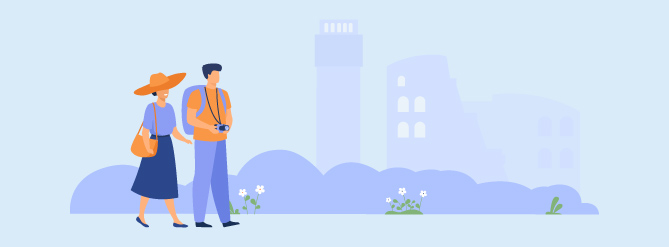
Holiday and Off-days
When Attendance module is coupled with e-Leave module, the BizCloud HR Suite is able to recognize holiday and off-day or leave days for the employee. For example, the system will notify that the day leaves day and no attendance is required. This is important so that the AI data analysis won’t mark the day as absent or late.
The final attendance report will be proper as the holiday and off-days are excluded. This eases HR admin’s work as the routine paperwork has been filtered by the AI.
AI Assistant
Some A.I. assistant capabilities are:
- Recognize early and lateness attendance
- Recognize overtime, late leaving
- Recognize off-days
- Recognize shifts
- Recognize work pattern
By using A.I. assistance, HR admin reduces paperwork, routine job and reduce human errors. Overall, more achievement can be obtained and further improve the productivity of the company. At the same time, the employee gain reduced paperwork and enhances their working experience.
The AI assistance can be customized to handle many routines works. And this is one of our strengths where we are able to help our customers code more automation.

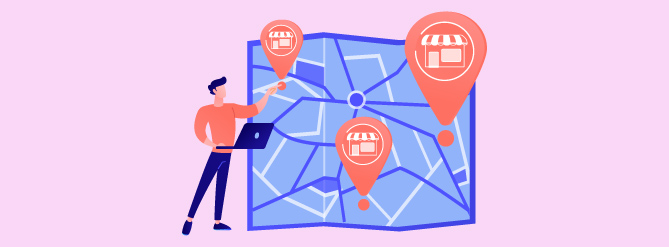
Multiple Branches
With the BizCloud HR Suite online, you can support your HR needs for all branches. Attendance devices can be deployed to many branches and the attendance data is consolidated into a centralized datasheet. In our case, our employees can clock in at KL, Penang, or Johor branches, and the data analysis is done by centralized admin.
Leaves, claim and payroll generation can work seamlessly with multiple branches too. Each branch can be configured to see only their information and the centralized admin able to view all.
Centralized Admin
Admin can modify user setting by the authority, approval, and their attendance data. You can find a lot of reports for each module. The centralized admin standardizes approval policies and reduces paperwork.
If you need customization, please do not hesitate to contact us.


Comprehensive Attendance Data
Many attendances capturing devices are giving the simplest datasheet. The datasheet contains only time, and the access card or employee ID only. The HR admin will need to reconcile the data, goes through the datasheet row by row, and consolidate it into proper attendance data within and out.
If the situation where there are multiple in and out, then the HR admin will spend much time consolidating the datasheet into usable attendance records.
To address this problem, BizCloud HR Suite provides an innovative “Work pattern” to each employee group. The work pattern will be automatically matched and consolidate into readable in-out, lunch, early left, and excess working hours.
Mobile Attendance System
We have customers that need to collect attendance data at the remote area where there is no network. To address this problem, we let the thumbprint reader keep data before sync data.
The user uses our system to clock in and clock out, the data is kept until sync to the system.
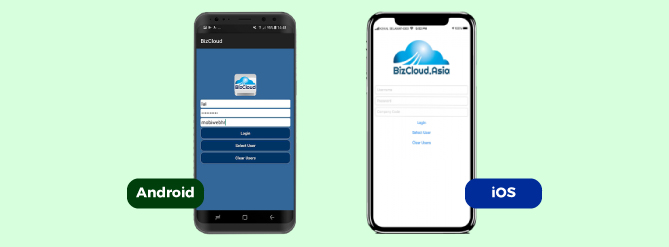

BizCloud APP Mobile GPS Clock In
Many attendances capturing devices are giving the simplest datasheet. The datasheet contains only time, and the access card or employee ID only. The HR admin will need to reconcile the data, goes through the datasheet row by row, and consolidate it into proper attendance data within and out.
If the situation where there are multiple in and out, then the HR admin will spend much time consolidating the datasheet into usable attendance records.
To address this problem, BizCloud HR Suite provides an innovative “Work pattern” to each employee group. The work pattern will be automatically matched and consolidate into readable in-out, lunch, early left, and excess working hours.
e-Leave HRM System and Attendance Integration
The attendance is integrated into BizCloud e-Leave HRM seamlessly. If an employee takes leave that day, the attendance report will show that the employee is on leave and the summary report will indicate leaves on the day. Save time.
For many SMEs, the automation of the Attendance System record can save your admin work. It is not recommended spending much time on routine and paper works but to focus on building the business itself.


HRDF Training
We work with ITPA.my, a PSMB certified training provider to provide training for your company. You may utilize the HRDF fund to train your employee to use the e-Leave HRM system.
Recording Employee Attendance
If you have employees, then you need to record attendance. In Malaysia, the Malaysian Employment Act defines the workweeks as 48 hours, with a maximum of 8 working hours per day and 6 working days per week. It is important to document every employee’s absence or tardiness, including the date, time, and reason for any given incident. You should always keep these documents:
- Employee attendance records
- Personnel or employment records
- Payroll System records for at least 3 years
- Employee benefit plan (such as pension and insurances plans)
- Documents of wage rates, job evaluations, seniority and merit systems, and any agreements between employees and company
- The relevant documents are very important for reference when there are any incidents such as SOCSO claims, etc.

Human Resources Management System and HR Outsourcing Service for SMEs
Select a package and keep your human resources organized. You can:
- Use Attendance System Malaysia as a standalone login terminal to login with fingerprint, magnetic access card, or password.
- Use it with your POS Terminal
- Manage your company HR activities with our built-in modules
- Outsource your monthly HR processing functions to us. We will handle it for you.