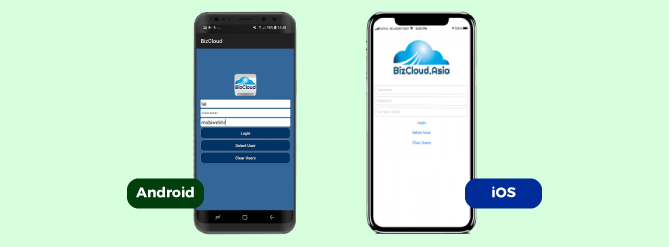BizCloud HR Suite Payroll Module for Malaysian Company (Beta)
BMO
Payroll is a complete payroll system, it covers the calculation of employee income, tax deduction, SOCSO payment, EPF/KWSP payment, EIS payment, etc. The Payroll Module is released as a beta version for Malaysian corporate.
To start using the
Payroll System, you just need to register a new account or contact us, and we will help you register a proper account and help you set up the system for you.
The reason we would want you to interact with us is that we only intend to serve a real company. We have several considerations such as:
- We want to provide the best support for our customers which includes the payroll module.
- We want our customer to enjoy the ride and gain benefits from our payroll system.
[separator top=”20″]
However, you can start with self-registration here. The steps as follow:
[one_fourth last=”no”]
 Step 1
Step 1:
Registration from Website, please use a proper email address
[/one_fourth]
[one_fourth last=”no”]
 Step 2
Step 2:
Call up to activation for access
[/one_fourth]
[one_fourth last=”no”]
 Step 3
Step 3:
Login at the Cloud after activating
[/one_fourth]
[one_fourth last=”yes”]
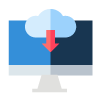 Step 4
Step 4:
Import Employee List or key-in employee details
[/one_fourth]
[separator top=”10″ ]
[one_fourth last=”no”]
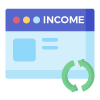 Step 5
Step 5:
Update income type
[/one_fourth]
[one_fourth last=”no”]
 Step 6
Step 6:
Download income template and key in income in CSV file
[/one_fourth]
[one_fourth last=”no”]
 Step 7
Step 7:
Import income for the CSV file and Submit
[/one_fourth]
[one_fourth last=”yes”]
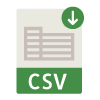 Step 8
Step 8:
Download payroll auto template CSv file
[/one_fourth]
[separator top=”10″ ]
[one_fourth last=”no”]
 Step 9
Step 9:
Import Payroll auto template after update
[/one_fourth]
[one_fourth last=”no”]
 Step 10
Step 10:
Auto generate the Pay-slip out
[/one_fourth]
[one_fourth last=”no”]
 Step 11
Step 11:
Auto generate the EPF, SOCSO etc. reports
[/one_fourth]
[one_fourth last=”yes”]

Please do not hesitate to
contact us for guidance.
[/one_fourth]
BizCloud HR Suite with Excel Format
[one_fourth last=”no”]
Employee List Payroll
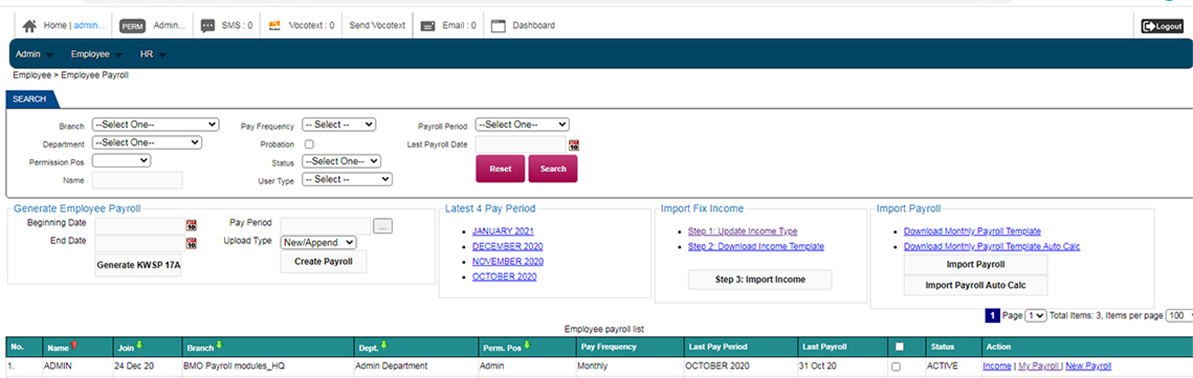
[/one_fourth]
[one_fourth last=”no”]
Employee Income Template
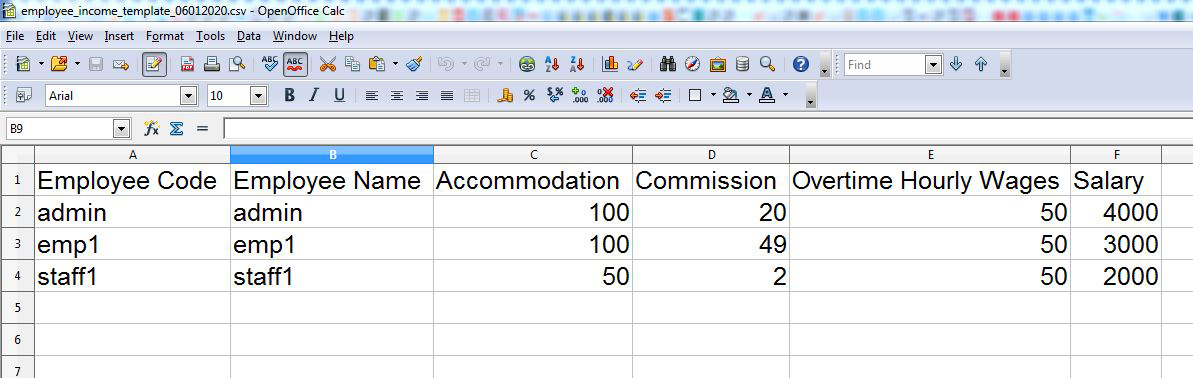
[/one_fourth]
[one_fourth last=”no”]
Monthly Employee Payroll Template
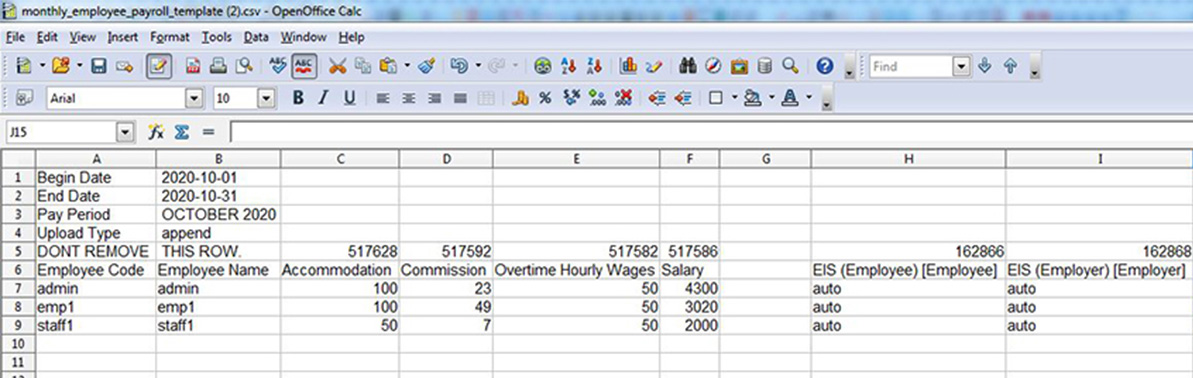
[/one_fourth]
[one_fourth last=”yes”]
BMO Payroll Modules Payslip
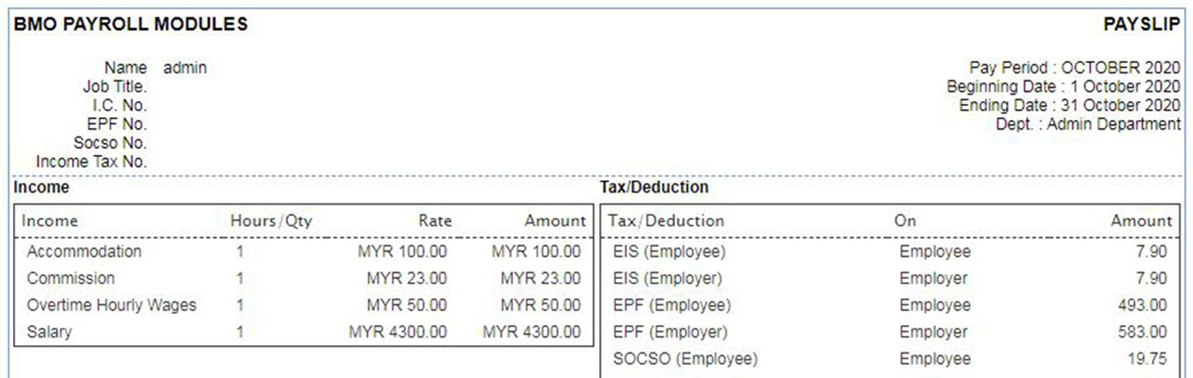
[/one_fourth]
[separator top=”20″]
User Friendly Level
The payroll module has been customized for Malaysian Corporate. There are only a few things to be set up before you can generate payroll accordingly. You just need to enter employee income and then download a template that can be edited using Microsoft Excel and finally upload the file to generate payroll accordingly. The process can be repeated every month.
The system should be extremely easy to use with a minimal learning curve. Meanwhile, our support team is always online and is willing to help you with setup and operation. Do take this chance and improve your corporate operation and system.
[separator top=”20″]
Mobile Apps
The payroll module is accompanied by
BizCloud App, which is hosted at Google Play Store and Apple Apps Store. By using the app, the user can view their personal payroll.
[separator top=”20″]
Privacy And Security
The payroll system is hosted in the data center, only a handful of senior engineers are able to access the server. The application is secured with HTTPS secure layer, which added security against hackers. BizCloud HR Suite’s database data is encrypted therefore it is hard to peek into the database. To add to the security and privacy, BizCloud employees are not able to access your account unless supporting them.
Furthermore,
BizCloud Asia Sdn Bhd is providing cloud software solutions since 2014. We have a good track record, and we intend to keep our good reputation.
[separator top=”20″]
How long is the activation period?
BizCloud HR Suite’s payroll will be activated under beta. Beta is the version where our developer considers it stable to be released for users to use. There will be constant updates and development. The beta version is prior to a released version. Therefore, we will always support the
payroll system in the beta version.
[separator top=”20″]
Support And Training
Our support team is ready to help you with any support needs with all BizCloud HR Suite’s modules, setup, modification, and operation. Our online support is free of charge. We can support our customers via phone, WhatsApp, any desk, or team viewer. The training can be conducted at our office or online. Please do not hesitate to
contact us.
[separator top=”20″]
Extending The Module
BizCloud HR Suite comprises 4 modules that work together seamlessly. You can always extend the
payroll module,
attendance,
e-Claim, and
e-Leave based on your business needs. We can assure you that you will see an improvement in your corporate operation.
Please
contact us now.

 Step 1:
Registration from Website, please use a proper email address
Step 1:
Registration from Website, please use a proper email address Step 2:
Call up to activation for access
Step 2:
Call up to activation for access Step 3:
Login at the Cloud after activating
Step 3:
Login at the Cloud after activating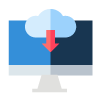 Step 4:
Import Employee List or key-in employee details
Step 4:
Import Employee List or key-in employee details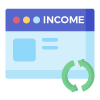 Step 5:
Update income type
Step 5:
Update income type Step 6:
Download income template and key in income in CSV file
Step 6:
Download income template and key in income in CSV file Step 7:
Import income for the CSV file and Submit
Step 7:
Import income for the CSV file and Submit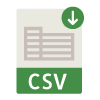 Step 8:
Download payroll auto template CSv file
Step 8:
Download payroll auto template CSv file Step 9:
Import Payroll auto template after update
Step 9:
Import Payroll auto template after update Step 10:
Auto generate the Pay-slip out
Step 10:
Auto generate the Pay-slip out Step 11:
Auto generate the EPF, SOCSO etc. reports
Step 11:
Auto generate the EPF, SOCSO etc. reports Please do not hesitate to
contact us for guidance.
Please do not hesitate to
contact us for guidance.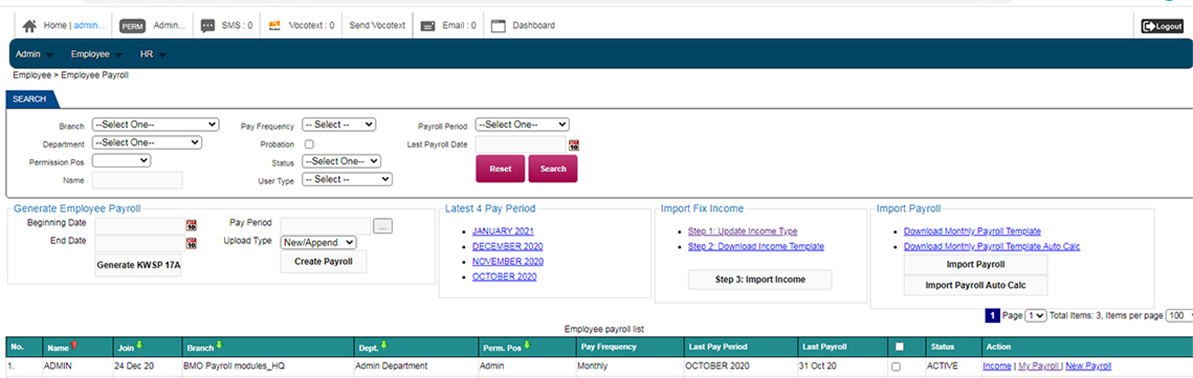 [/one_fourth]
[one_fourth last=”no”]
[/one_fourth]
[one_fourth last=”no”]
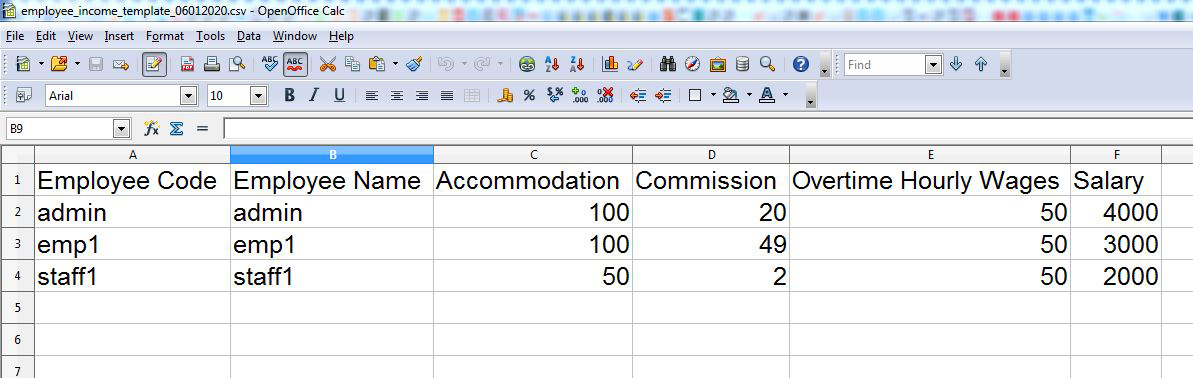 [/one_fourth]
[one_fourth last=”no”]
[/one_fourth]
[one_fourth last=”no”]
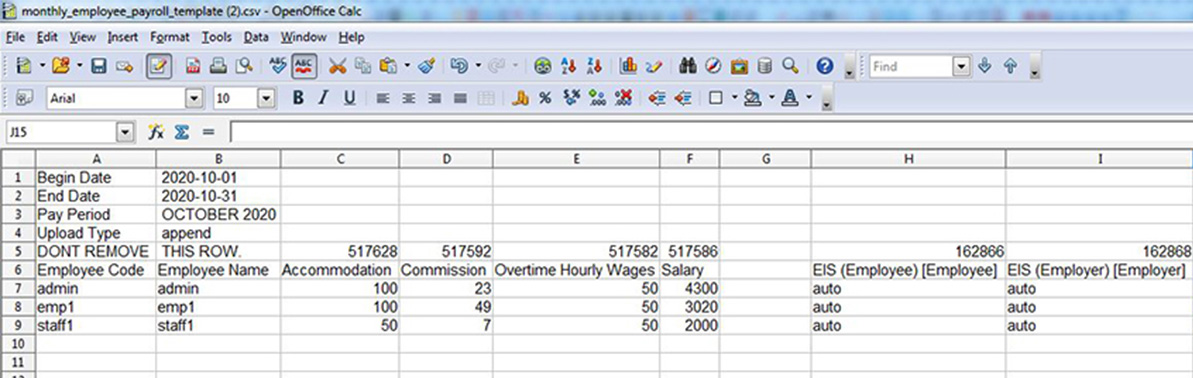 [/one_fourth]
[one_fourth last=”yes”]
[/one_fourth]
[one_fourth last=”yes”]
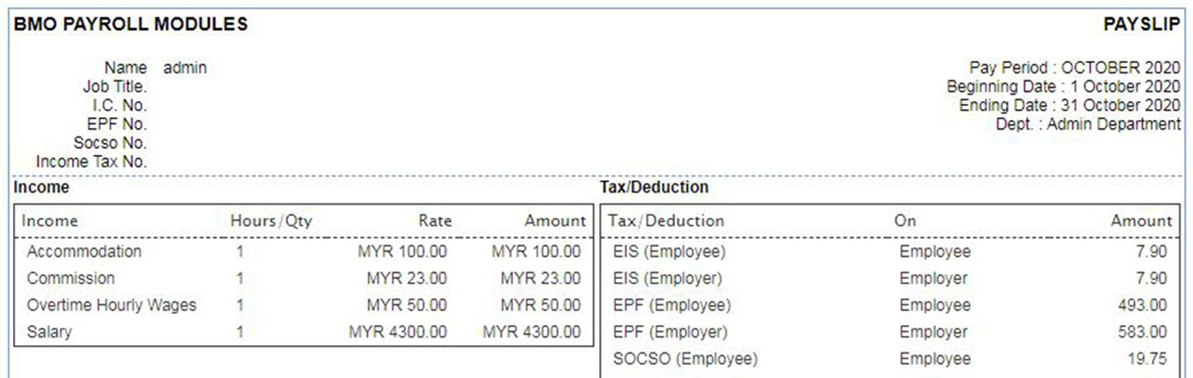 [/one_fourth]
[separator top=”20″]
[/one_fourth]
[separator top=”20″]