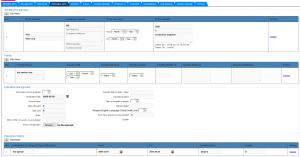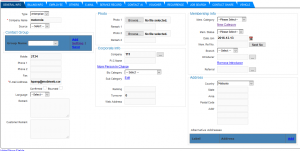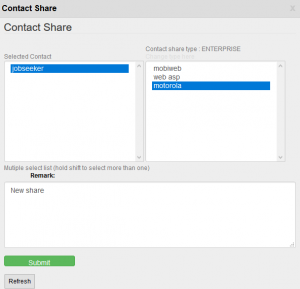For a job matching company, there are a lot of information handling that iCRM can help you.
Inside the CRM contact list, you can have three full list
- Contact list all
- Contact list enterprise
- Contact list personal
As the name indicated, the list shows all, enterprise and personal. Once you entered all information about the person or enterprise, you can perform job matching.
Entering New Job Seeker
Personal information.
Once you have entered the personal information, now you can attach the CV/resume to enterprise of your choice.
Lets create a company called Motorola.
Now lets attach the “job seeker” to Motorola.
Once done. We will go to “Motorola” and send all the selected candidates.
The candidate profile will be send to the “Motorola” using the prefixed email address.