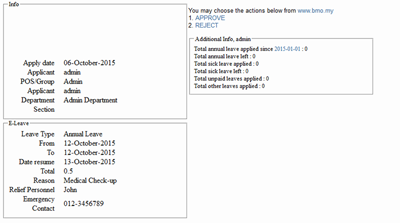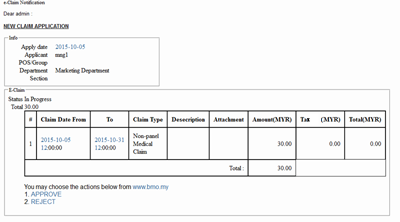Leave Management System Email Approval
Approval System via email eliminates the frustrating process of form-filling and to wait for the forms to reach the Approving Group. With Email Approving feature, decisions can be made instantly without delay. BMO HRM System Email Approval allows HR/management department to manage employees’ leaves and claims.
Whenever there is a leave or claim application, an automated email will be generated by the system to your predefined email address. Managers can provide disposition by just a single click in the Email. An automated notification will be sent to the employee’s email on whether has his leave been approved or rejected.
[one_half last=”no”]
Advantages of e-Leave Email Approval
Employees can easily determine their leave availability according to days entitled for them while requesting for leave online via web browsers. With Email Approval System, employees will be notified right away once approver provide deposition.
It also benefits the management department as they can monitor all leaves taken and leaves requests systematically. Everyone is able to apply and take note of their leave records.
[/one_half]
[one_half last=”yes”]
Other Benefits of e-Leave Email Approval
- Easy Administration
- Able to keep track of employee’s personal and employment information
- Paperless. Carried out online
- Cost and Time Saving as no paperwork is involved
- Automatically records approved leaves into the system for future references
- Accurately tracks down each and every employee’s leave
- Helps management to make better decisions
[/one_half]
[one_half last=”no”]
Employee Leave Approval Process
Leave Approval System includes general information such as:
- Apply Date: The exact date your employee applied leave
- Applicant: The name of the employee
- POS/Group: Approval Group
- Department Section: Approval Group Department
- Leave Type: Type of Leave the employee has chosen. See more Leave Type
- From: The starting day of the applied leave
- To: The last day of the applied leave
- Date resume: The date when the employee returns to work
- Total: Total days of leave applied
- Reason: Leave purpose
- Relief Personnel: Person to take over while the employee is on leave
- Emergency Contact: Employee’s emergency contact during their absence
- Summary of other leave information is included in the Email as well
[/one_half]
[one_half last=”yes”]
Employee Claim Approval Process
Claim Approval System includes general information such as:
- Apply Date: The exact date your employee applies his leave
- Applicant: The name of the employee
- POS/Group: Approval Group
- Department Section: Employee’s Department
- Claim Date From: The starting day of the claim
- To: The last day of the claim
- Claim Type: Type of Claim the employee has chosen
- Description: Additional information about the claim type
- Attachment: Attachment uploaded by the requester
- Amount: Total amount excluding tax
- Tax: Tax amount
- Total: Total amount including tax
[/one_half]