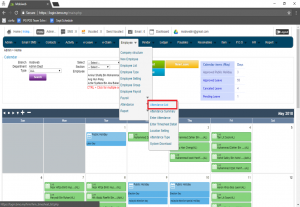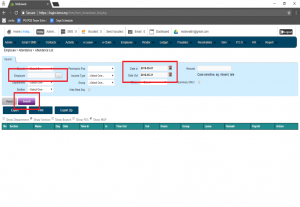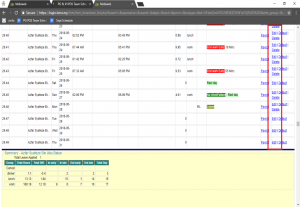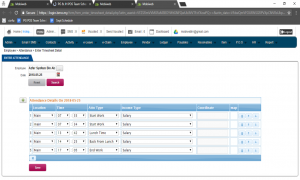- Admin can login into their account at login.bmo.my to view attendance list.
[/one_half]
- To search a user attendance, admin can select Employee Name and Attendance Date and click Search.
[/one_half]
- Click Edit to edit attendance sheet record.
[/one_half]
- Admin can edit attendance time and type or add or delete attendance record for the selected record in this page.
[/one_half]