Insert Legislation Tables
[one_half]
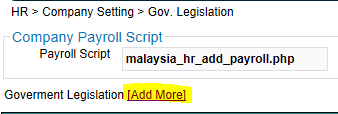
[/one_half]
[one_half]
Go to HR > Company Setting > Gov. Legislation
- Click on Add More
[/one_half]
[one_half]
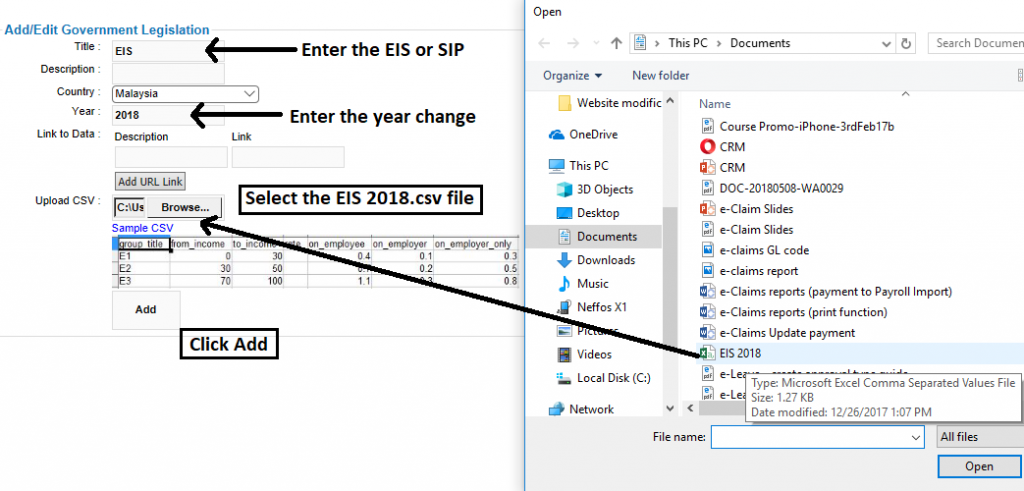
[/one_half]
[one_half]
- You will be seen a new page as below and fill in the information
E.g.: Creating an EIS / SIP table
[/one_half]
[one_half]
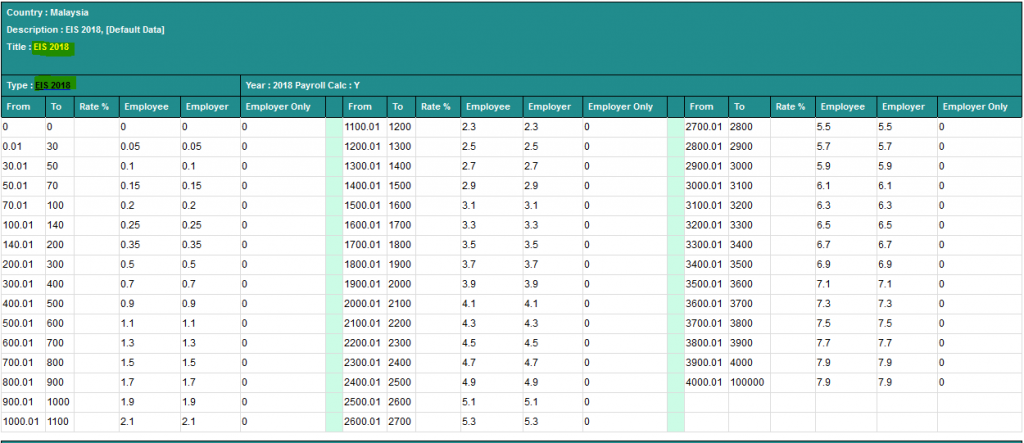
[/one_half]
[one_half]
- Once you click the add button, the EIS Table will be added into the Gov. Legislation tables to be used for the deduction / contributions by the employee and employer.
**Repeat for KWSP or Perkeso if there are new tables provided by these government bodies.
[/one_half]
