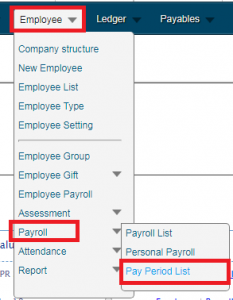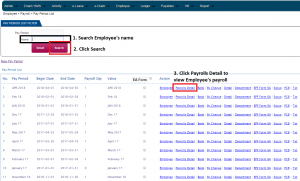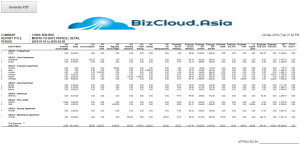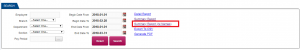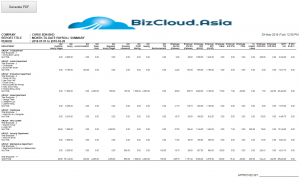Pay Period List
[one_half]
- Click Employee > Payroll > Pay Period List
- Insert Employee’s Name and click Search.
- To view Payroll Details, click Payroll Details, you will be directed to Payroll List.
Payroll List
[one_half]
- Click Employee > Payroll > Payroll List

[/one_half]
[one_half]
Detail Report
- Click Employee > Payroll > Payroll List
- Select Date Begin and Date End
- Click Search button
- Click Detail Report to view report
[one_half]
Summary Report
- Click Employee > Payroll > Payroll List
- Click Employee>Payroll>Payroll List
- Select Date Begin and Date End
- Click Search button
- Click Summary Report to view report
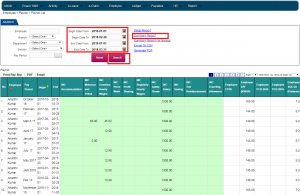

[/one_half]
[one_half]
Summary Report (with name)
- Click Employee > Payroll > Payroll List
- Select Date Begin and Date End
- Click Search button
- Click Summary Report (with name) to view report
[one_half]
Search By Department
- Click Employee > Payroll > Payroll List
- Select Department Name
- Select Begin Date and End Date
- Click Search button
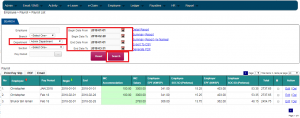
[/one_half]
[one_half]
Detail Report by Department
- Click Employee > Payroll > Payroll List
- Select Department Name
- Select Begin Date and End Date
- Click Search button
- Click Detail Report
[one_half]
Summary Report by Department
- Click Employee>Payroll>Payroll List
- Select Department Name
- Select Begin Date and End Date
- Click Search button
- Click Summary Report
![]()

[/one_half]
[one_half]
Summary Report (with name) by Department
- Click Employee > Payroll > Payroll List
- Select Department Name
- Select Begin Date and End Date
- Click Search button
- Click Summary Report (w/ name)