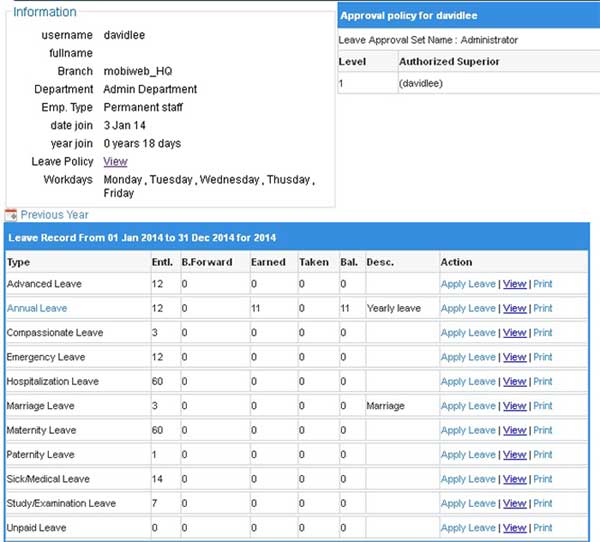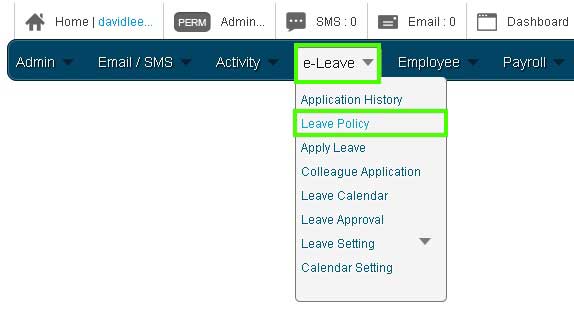Besides defining the “Employee Type”, you need to assign the leave policy to individual staffs for better leave implementation. In Leave Policy, your employee can track his/her leave balance, types of leave available, superior in-charged for Leave Approvals.
Below are some steps on how you can check your Leave Policy Records.
1. After you have login to the POS Market Online, mouse over e-Leave menu button, then click on the “Leave Policy” submenu button to proceed.
2. Then, the leave policy information will be shown as below. Under Leave Record, you can apply leave, view your leave status and print out your leave details.
For more details, click below on how you can apply leave, check your leave status and print your leave details: