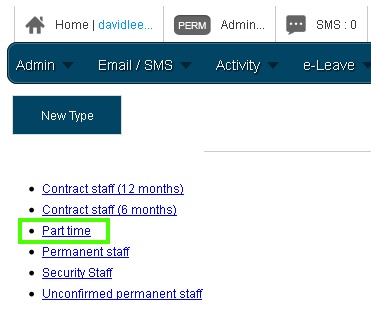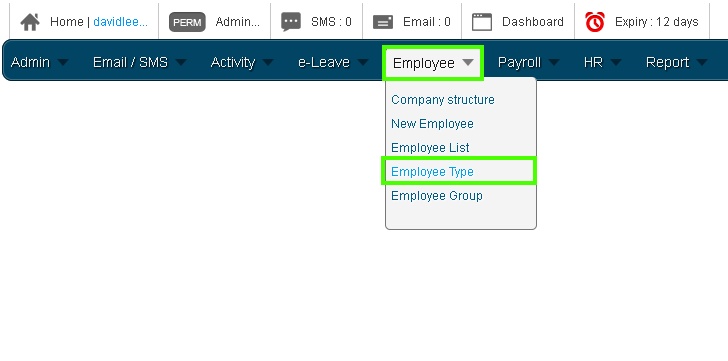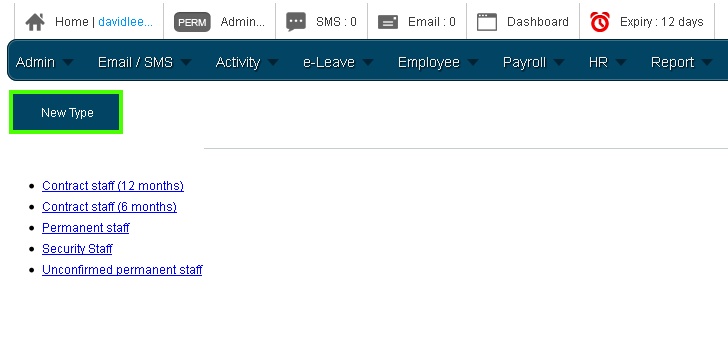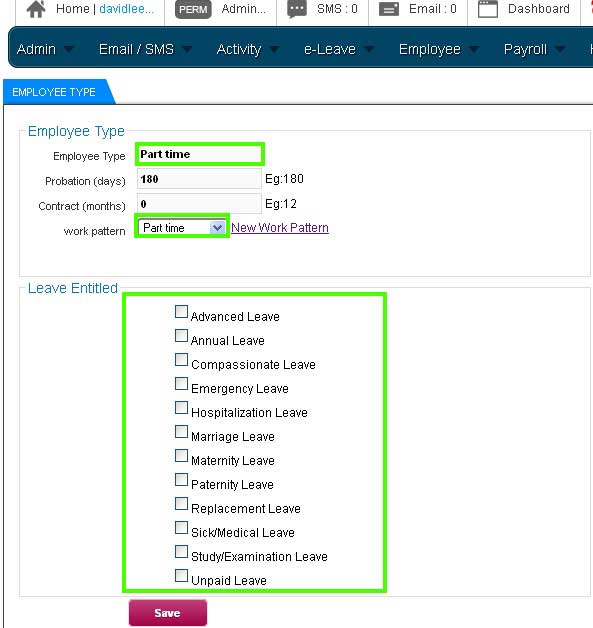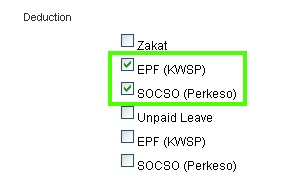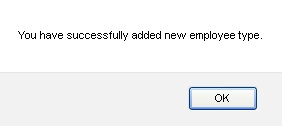Defining the employee designation leave type is a standard procedure for most companies because “Employee Type” will determine the amount of leaves and time off which they are entitled too. In BMO e-Leave, you can easily add an “Employee Type”.
Below are the steps to guide you on how you can create the employee type.
1. After you have login to the POS Market Online, mouse over the “Employee” menu button, then click on the “Employee Type” submenu button to proceed.
2. After that, click on the “New Type” button as shown below.
3. Next, create the new employee type by keying the particular information. In this case, a “Part-time” employee type is created. Select the “Part-Time” work pattern which has been created. Then, deselect the leaves which are not entitled for part-time employees.
4. Make sure that the appropriate work benefits for part-time employees are selected. Assume that part-time employees have the EPF and SOCSO contribution, so make sure that the EPF (KWSP) and SOCSO (Perkeso) are selected under Deduction section.
5. Once finished filling the information and selecting the appropriate details for part-time employees, click on the “Save” button.
6. After that, a notification box will be prompted to inform you that a new employee type has been added. Click “OK”.
7. Finally, you will be able to see the new employee type (Part-Time) as shown below.