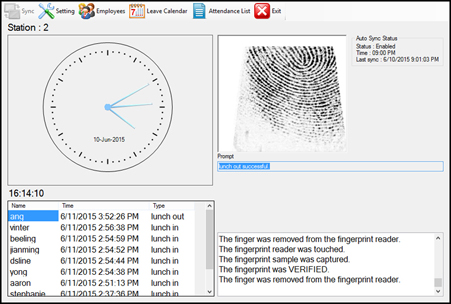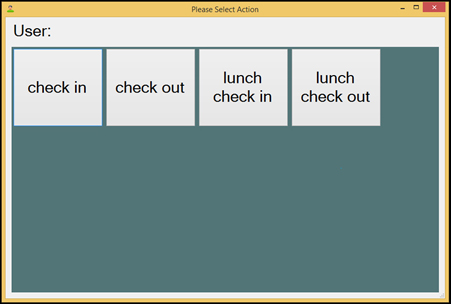[one_half last=”no”]
Components included in Basic Attendance Terminal Bundle 2:
| 1 |  |
BMO Attendance Software (Offline) |
| 2 |  |
10 inch Windows 10 Tablet |
| 3 |  |
Fingerprint Scanner |
| 4 |  |
Tablet Locking Kit |
[button link=”http://www.hrm-outsource.com/contact-eleave/” color=”green” size=”small” target=”_blank” title=”Contact HRM” animation_type=”fade” animation_direction=”up” animation_speed=”0.1″]Contact Us[/button]
[/one_half]
Attendance Terminal Bundle 2
Price: RM2149
[/one_half]
[title size=”2″]How does e-Leave BMO Attendance Software work?[/title]
[/one_half]
[one_half last=”yes”]
You can use this Basic Attendance Terminal Bundle 2 to:
- Have your employees scan their fingerprint to check in/ check out of the office
- Set your employees’ type and work pattern (part-time workers, permanent workers, contract workers)
- Have all applied leaves recorded into employees’ attendance report (Only with the use of e-Leave System)
- Keep track of every employee’s punctuality
- Record attendance anywhere as it is light-weight and portable
- Accumulate data into main server (with BMO Attendance Software (Online)
To Start Recording Employees’ Attendance:
- Launch BMO Attendance Terminal Application
- Check in your finger-print
- You will be prompted with “Select Action” window
- Select Action (Start work, End work, Lunch time). Setting can be customized
[button link=”http://www.hrm-outsource.com/contact-eleave/” color=”green” size=”small” target=”_blank” title=”Attendance Package 1″ animation_type=”fade” animation_direction=”up” animation_speed=”0.1″]Contact Us[/button]
[/one_half]
[title size=”2″]Interested with other web based BMO HRM modules?[/title]
Attendance System
![]()
Our attendance system comes with finger print and RFID reader system for in/out time and able to manage multi-branches attendance.
e-Leave System
![]()
Employees can apply their leave through online and employer can manage their employees leave with highly configurable on approval and escalation flow system.
e-Claim System
![]()
Employees can submit their claim and upload the supporting documents via online and employers can manage the claim setting based on the employee type.
Payroll System
![]()
Employers can manage payroll online, generate monthly payroll report and employee’s claim,attendance and leave will automatically calculate into payroll.